- Mega Menu
- Company
Call UsUSA : + 1 - 507-460-3586UK : + 44-208-819-5832Australia : + 61-423-893-378NZ : + 64-210-296-7467India : + 91-79-2685-2558Let's Talk Business!
We are the leading IT company with experience for over 18+ years in providing Web Application Services, Mobile Application Services, and CAD Services.
Contact usCELEBRATING 18 YEARS OF EXPERIENCE- Customer
- Executive
- Support

- Web Technologies
 Need a Custom Solution?
Need a Custom Solution?Our core competency and expertise is in providing services like PHP, .net, Mean Stack, Angular, Nodejs, Java, and Open-source.
Contact usCELEBRATING 18 YEARS OF EXPERIENCE- Customer
- Executive
- Support
- Custom PHP Development
- Hire PHP Programmers
- LAMP Development
- Yii Framework Development
- Responsive Web Design
- HTML5 Development
- Search Engine Optimization
- ASP Development
- Mean Stack Web Development
- PHP MVC Development
- PHP Programming Services
- Outsource PHP Development
- Python Development
- Custom Website Design
- Web 2.0 Development
- Symfony Web Development
- AngularJS Development
- Cake PHP Framework
- PHP Application Development
- eCommerce Web Development
- Database Application
- Website Redesign
- AJAX Programming
- ASP.Net Development
- Node.js Development
- Java Development
- Hibernate Framework
- Spring MVC Framework
- PHP MySQL Development
- Outsource PHP Development
- Yii Framework Development
- PHP Freelancers
- Hire PHP Programmers
- CodeIgniter Development
- LAMP Development
- Custom PHP Development
- Symfony2 Framework
- Hire PHP Web Developer
- PHP Programming
- PHP MVC Development
- Typo3 Development
- PHP Programming Services
- CAKE PHP Development
- Python Development
- Hire Zend Developers
- PHP Zend Development
- Open Source Development
- PHP Developers
- PHP Smarty Development
- Outsource PHP Programming
- PHP Application Development
- eCommerce Web Development
- Database Application
- Outsource Laravel Development
- Laravel Development
- Joomla Web Development
- Magento Development
- VTiger CRM Customization
- Twitter API Integration
- CS- Cart Development
- SobiPro Development
- Yii Framework Development
- Wordpress Development
- OsCommerce Development
- Joomla Virtuemart Development
- PHP Codeigniter
- Prestashop Development
- PHP BB Development
- Blog Integration
- Drupal Web Development
- Shopify Development
- Facebook Apps Development
- Symfony Web Development
- Dot Net Nuke Development
- Open Source Theme Design
Enterpise Solution- Apache Spark
- Apache Storm
- Digital Era of Big Data
- Cassandra
- Data Analysis
- ETL Tools
- Hadoop Services
- Looker
- MongoDB
- Python Programing Language
- Rapid Miner
- Scala
- Server Scripting
- Solver - A Mathematical Tool
- Tableau
Microsoft technology- Web Design Services
- Responsive Web Design
- Open Source Theme Design
- HTML5 Development
- Mobile UI Design
- Joomla Theme Design
- Graphics Design Solutions
- Website Redesign
- Drupal Theme Design
- PSD to HTML/XHTML
- Custom Website Design
- Wordpress Theme Design
- Mockup Design
- iPhone UI Design
- iPad UI Design
- Hire Web Designer
- Logo Design India
- Hire Php Developer
- Hire Silverlight Developer
- Hire SharePoint Developer
- Hire Asp.Net Web Devleoper
- Hire Mobile Apps Developer
- Hire Flash Designer
- Dedicated Web Designer
- Hire Open Source Programmer
- Hire HTML5 Developers
- Hire 3D Animator
- Hire Cake PHP Programmer
- Hire Python Developers
- Hire Mean Stack Developer
- Hire Angular JS Developers
- Hire Node JS Developers
- Hire React JS Developer
- Hire Laravel Developers
- Hire Web Designer
- Hire Drupal Developer
- Hire PHP Programmers
- Hire iPhone Developer
- Hire Wordpress Developer
- Hire QC Tester
- Hire SEO Executive
- Hire FAQ Dedicated Programmer
- Hire React Native App Development

- Mobile Apps
 Need a Custom Solution?
Need a Custom Solution?One of the leading and trusted company that provides latest and updated services in ios application, Android application, and Windows.
Contact usCELEBRATING 18 YEARS OF EXPERIENCE- Customer
- Executive
- Support
iPhone- iPhone Application Development
- IOS 9 App Development
- iPhone Web Development
- Hire iPhone Programmers
- iPhone Themes Icons Design
- iPhone Game Development
- iPhone User Interface Design
- Objective "C" Programming
- Migrate iPhone App to Android
- iPhone SDK Development
- iPhone App Developers
- Swift Programming Language
- Hire React Native App Development
iPad- What is Android
- Android Games Development
- Android Web Development
- Android Google Apps Dev
- Android App Development
- Android Social Networking Apps
- Android Tablet Apps dev
- Hire Android Developer
- Android Widget Development
- Android Wireless Apps Dev
- Android Application Developer
- Mobile Website Design
- Flutter App Development
- Hire React Native App Development

- Product
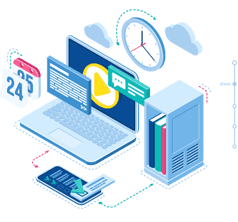 Need a Custom Solution?
Need a Custom Solution?Our expertise is in providing all types of management software like Educational ERP system of schools, universities, and colleges.
Contact usCELEBRATING 18 YEARS OF EXPERIENCE- Customer
- Executive
- Support
- Customized Software
- Biometric Software
- Chat/IM Software
- Outsourcing Web Service
- IVRS Software
- GPRS Solution
- Offshore Software Development
- Web Based Live Chat
- Custom Solution
- Financial Accouting Software
- VOIP Application
- Database Application
- Inventory Management Software
- Distribution Accounting Software
- Web Scraping Services

- Cad services
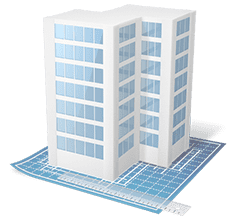 Need a Custom Solution?
Need a Custom Solution?Outsource CAD Services with team of experts. We are the one-stop destination that provides all types of CAD services like architectural, structural, MEP, HVAC, and BIM services.
Contact usArchitectural Eng Services- Architectural Engineering
- Outsourcing Architectural Eng
- Hire Dedicated Architects
- Residential Projects
- Interior Projects
- Hospital Project
- Textile Mill
- Institutional Projects
- Landscape Planning
- Ceramic Factory
- Paper Industry
- Town Development
- Industrial Projects
- Urban Planning
- Food and Agro
- Pharmaceutical Project
- Spinning and Weaving Plant
- Home Floor Plan Design
- Interior Millwork Shop Drawing
- Architectural Drafting
- Architectural 3D Modeling
- Modular BIM Modeling
- Utility Modeling
- 3D Architectural Walkthrough
Construction Documentations- Structural Engineering
- Outsourcing Structural Eng
- Structural Design Services
- Hire Dedicated Structural
- Institutional Projects
- Industrial Projects
- Residential Projects
- Effluent Treatment Plant
- Switch Yard Structure
- Power Plants
- Cement Plants
- Boiler House
- Hospital Project
- Paper Industry
- Pharmaceutical Project
- Textile Mill
- Spinning and Weaving Plant
- Ceramic Factory
- Food and Agro Projects
- Chemical Plant
- Ware Houses
- Structural 2D Drafting
- Structural 3D Modeling
- Structural Steel Detailing
MEP Engineering- MEP Engineering
- MEP Outsourcing Services
- MEP to BIM Services
- MEP BIM Coordination Service
- Hire Dedicated MEP Engineers
- MEP Pre-Fabrication Service
- Revit MEP BIM Service
- MEP Shop Drawing
Mechanical Engineering- Mechanical Engineering
- Boiler Design
- Reverse Engineering
- Pressure Vessel Design
- Heat Exchanger Design
Plumbing Piping Engineering- Electrical Engineering
- Institutional Projects
- Industrial Projects
- Commercial Projects
- Residential Projects
- Effluent Treatment Plant
- Switch Yard
- GIS Switch Yard
- Power Plants
- Cement Plants
- Control Panel Design Detailing
- Battery Sizing
- Current Transformer Sizing
- Energy Audit
- Lighting Drafting
- Reactor Sizing
- Safety Audits
- Transformers
- Grid Earthing Design
- Potential Transformer Sizing
- Power System Analysis
- Shop Drawing Services
- Rebar Detailing
- Steel Fabrication Drawings
- Ware Houses
- Industrial Platforms
- Commercial Buildings
- Hi Rise Structures (Skyscraper)
- Stair and Hand Rail
- Miscellaneous Steel Detailing
- Plumbing Piping Shop Drawings
- HVAC Duct Shop Drawings
- Steel Staircase and Handrailing
- Reinforcement Detailing
- Sheet Metal Fabrication
- Laser Scanning
- Pre-Engineered Buildings
- Pre-Cast Panel Detailing
- Curtain Wall Detailing
- Millwork Shop Drawings
- MEP Shop Drawings
- Sheet Metal Design
- Reinforcement Shop Drawing
- Wood Framing Shop Drawing Services
- BIM Engineering Services
- Hire BIM Engineer
- BIM Outsourcing Services
- Architectural BIM Services
- Structural BIM Services
- Electrical BIM Services
- Mechanical BIM Services
- Plumbing BIM Services
- BIM Using Point Cloud Survey
- Point Cloud BIM Services
- BIM Clash Detection
- Green Building Design
- Scan to BIM
- BIM Prefabrication Fabrication
- COBie Services
- Level Of Development
- Level Of Development 300
- Level Of Development 400
- Level Of Development 500
- 4D BIM Services
- 5D BIM Services
- 6D BIM Services
- BIM 360 Design
- Mass Timber Buildings
- Revit Family Creation
- Infrastructure BIM Services
- BIM Consulting
- BIM Coordination
- BIM Modeling
- BIM Shop Drawing

- Portfolio
 Need a Custom Solution?
Need a Custom Solution?With experience for over 18+ years we have delivered numerous projects with the help of required software, international standards, and tools and techniques.
Contact usCELEBRATING 18 YEARS OF EXPERIENCE- Customer
- Executive
- Support
Custom DevelopmentOpen SourceWeb DesignMobile Development
- Inquiry
- Let's Connect
Call UsUSA : + 1 - 507-460-3586UK : + 44-208-819-5832Australia : + 61 -423-893-378NZ : + 64-210-296-7467India : + 91-79-2685-2558Let's Talk Business!
We are the leading IT company with experience for over 18+ years in providing Web Application Services, Mobile Application Services, and CAD Services.
Contact usGet a Free Quote!
Payroll Management

Silicon Valley Education Management Software is designed to provide integrated tools to Payroll Management. It has all the characteristic , which can manage and handle any School / College / Institute & University Payroll Structure. It has a Smart prospect that can automatically create tasks , release scheduled payments , generate reports/slips , manage bills and a large number of Payouts easily . It is easy to understand the Complex Financial Calculations and also derives very Significant functions in corporate world , it enables Sophisticated & more International Platform for the Global Business & Trade.In the recent years, digitization has changed the world economic growth, thus payroll is one of the most profit acquiring module. It helps in analytic’s to understand the different payment methods that are used by various institutes.
Paying workers reliable & with no delays , Certainly increase their Confidence , also it emulates the organization’s Money related dependability. It is a kind of necessity for maintaining with government and state laws. While this is an intricate procedure, having an effective framework streamlines and bring together the payroll method. The process alludes to the administration of an employee's monetary records which includes the salaries, compensation, bonuses and final net pay.
The payroll management is one of the most used software that has ever built for the Institution Management, it creates a better solutions for different organization. They implement this system for the advancement of future organization goals. According to the survey conducted by Global Payroll, it stated that almost 60% of the organization implements the payroll management in their organization, as they understand the potentials of eliminating irregular paychecks and payment of tax from the top level authorities.
KEY FEATURES OF Payroll Management
PAYROLL SETTINGSSilicon Valley Education Management System helps to manage payroll easily & with less time . Payroll includes Name of the Bank from which the salary is paid , Calculation of Basic Salary , Basic % of CTC , Minimum Basic Salary , Base Days ( Days of the month), Actual Days , Cut-off Rule , Leave Encash Cut-off Rule , Salary Increment ( In how many Months) , PF Amount in % and ESI Amount in % .
SALARY COMPONENTSalary Component requires Name of the Component eg- Medical Allowance , Basic Salary etc , Abbreviation of the Component , Value Type , Calculation Amount , Component Type (Fixed or Variable)
PROFESSIONAL TAXProfessional Tax can be calculated by adding the name of the State , From Amount , To Amount and Tax Amount

ASSIGN SALARYSalary can be assigned with the help of our ERP System easily. Assigning salary require some details like Name of the Stream / Department , Name of the Employee , Monthly Salary , Yearly Salary , Salary Component like Basic Salary , Conveyance Allowance , House Rent Allowance etc & their Monthly Amount and Yearly Amount.
GENERATE SALARYGenerating Employee Salary includes Stream/Department , Name of the Employee , Designation , Total Deduction , Salary Paid , Total Salary , Status, Provident Fund , ESIC , Leave with or without pay
SALARY INCREMENTSalary Increment can be done on the basis of the performance of the Employee. Stream / Department , Name of the Employee/Faculty , Amount of Old Salary , Amount of New Salary , Date on which Increment is done. After increasing the salary , the components like the value of Allowances will automatically increase.

ASSIGN BONUSBonus can be assigned on Monthly and Yearly Basis . We have to Stream / Department , Select the Name of the Employee , Amount of the Monthly Bonus , Value Type , Maximum amount of Monthly Bonus , Date of Calculating the Bonus
GENERATE BONUSGenerating Bonus require details like Stream/Department , Name of the Employee , Designation of the Employee ,From which Month and Year it should be calculated to which Month & Year , Amount of Monthly Bonus , Amount of Total Bonus .
SALARY INCREMENTSalary Increment can be done on the basis of the performance of the Employee. Stream / Department , Name of the Employee/Faculty , Amount of Old Salary , Amount of New Salary , Date on which Increment is done. After increasing the salary , the components like the value of Allowances will automatically increase.

PAYSLIPMobile Application help Admin & Principal to see the Payslip of the Employee and with the help of Cloud Based System as well by adding Name of the Employee , Stream/Department , Month & Year . Teacher/Faculty can download their Payslip from Mobile Application as well.
PAYROLL CATEGORY WISETo see the Payroll List Category Wise for that we have to add Month & Year so accordingly the List will appear with the details of Stream , Employee Name , Paid Date , Salary Category , Total Deduction , Salary Paid & Total Salary.
SALARY OUTSTANDINGSalary Outstanding details we can get by adding Stream/Department , Month & Year , then a list will appear in which every detail regarding every Employee will be there.
SALARY OUTSTANDING SUMMARYPrincipal can see the Summary of Outstanding Salary with the help of our Mobile Application . To see the details we have to add Department Type , Month & Year.
OVERALL SALARYSalary details can be generated by selecting Report Type like Employment Wise or Department Wise , Month & Year and Status like Paid / Unpaid , after that a list will appear regarding all the details. Principal can see the Salary details from Mobile Application as well.
SALARY REGISTERThe List of Salary Register can be seen by adding Month & Year then a list will appear which includes Stream/Department , Employee Code , Name of the Employee , Present Days , Working Days , Date , Leave Deduction , Provident Fund , ESI , Tax Status , Total Deduction , Salary Paid and Total Salary.
GENERATE PAYSLIPPayslip can be generated by searching the Name of the Employee , Stream/Department , Month & Year. The Salary Slip will appear of the particular Employee with all the details .
Benefits of Payroll Management
- Schedule and arrange salary disbursements for a heavy amount of workforce.
- Get credit and debit notifications for all the transactions.
- Complete integrated HR module with Payroll management.
- Genius Education management makes payroll of any employee fast and smooth, which helps in time-saving.
- It secures and maintains all the employees payroll information and data, thus providing better security for the confidential employees personal information.
- The payroll management is cost-effective as it saves 30% admin cost of Institution.
- It can easily calculate salary, bonuses, expenses, with minimum effort.
- Generate accurate payslips for each and every employee.
- Access online payment portals Anywhere, anytime with reduce paperwork and facilitate payroll functions.
- Genius Education management provides the automated payroll functions system which helps in reducing the duplicate data entry, saving time and reducing errors.

Genius iPhone App
Monitor your project on your go. Silicon Valley Infomedia Pvt Ltd is the most recommended and trusted company that
has developed numerous projects in the world of iPhone and ios technology world.

Genius android App
For building a better tomorrow we are at your service for developing the best as well as the reliable android application that is
most demanded in this fast-moving life and the generations of all age groups.
Our Web Technologies Portfolio
If you are stuck somewhere, then don’t worry. We and our highly skilled and versatile team of web developers are at your service and with full confidence and accuracy build the web techniques as per the demand and need of the IT sector.
Connect with Us
Communication linking is the best way to know more about the company and its ways of working.













 United States
United States United Kingdom
United Kingdom Australia
Australia New Zealand
New Zealand India
India UAE
UAE